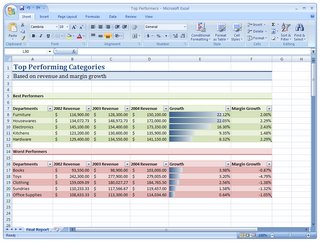Wednesday, March 22, 2006
Windows Vista Consumer release put off until 2007, Microsoft delays wide launch of Windows Vista
The delay in Windows Vista — caused by Microsoft needing more time to enhance security and other functions — will come as a blow to Microsoft partners who were looking forward to a new operating system to boost holiday sales.
“It’s not the optimal situation, to be launching the next-generation version of Windows right after the big holdiay sales season,” said analyst Joe Wilcox with Jupiter Research.
The company will release some versions of the new operating system for big businesses by November as planned, but the consumer version will be postponed until January, said Jim Allchin, co-president of the Microsoft division that includes Windows.
He said the decision to delay the release came after Microsoft realized that Vista would be completed several weeks later than originally planned, largely because of efforts to improve security in the new system.
That delay was enough for some retailers, computer makers and other corporate partners to say they would have trouble preparing for the holiday season.
“The fact is that we wanted everybody in the industry to be ready for this,” Allchin told journalists and analysts in a conference call.
Businesses who buy a number of Windows licenses at the same time will be able to get the system in November. Although the consumer versions will be ready at the same time, Allchin said Microsoft will essentially hold back that software so computer makers and others have time to prepare for a January release.
From MSNBC
Friday, March 17, 2006
Thursday, March 09, 2006
Picture This: A New Look For Office
Screenshots of the Office 2007 User Interface
First, here are some basic screenshots of the Office 2007 programs.
There are so many changes from the Beta 1 visuals that it would be hard to make a complete list, but a couple of the things you might notice right off the bat: the Quick Access Toolbar in the title bar, group titles on the bottom of groups, and the Office Button (more on that below.)
Click each thumbnail to open a full-size version of the picture.
Word 2007 - Click to enlarge picture PowerPoint 2007 - Click to enlarge picture
PowerPoint 2007 - Click to enlarge picture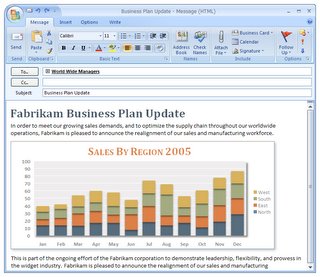 Outlook 2007 - Click to enlarge picture
Outlook 2007 - Click to enlarge picture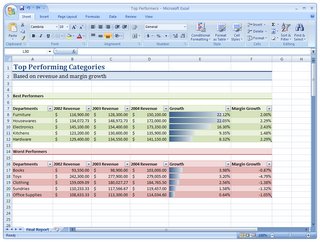 Access 2007 - Click to enlarge picture
Access 2007 - Click to enlarge pictureClose-up Screenshots of the Ribbon
 The Office Button
The Office ButtonThe Office Button provides access to all of the document and system-level functionality in the program. This is where you go to start doing things with your document in Office--from simply opening a file to saving as a PDF to starting a workflow or publishing the document on a server. This is where you start a document, and this is where you finish a document.
There's so much more to write about this in the future, but here's the simple screenshot of what you get when you first click the Office Button.
Adjust To Taste On Windows Vista, of course, we fully support glass in both skins. I'll get you some screenshots of that in the not-too-distant future.
On Windows Vista, of course, we fully support glass in both skins. I'll get you some screenshots of that in the not-too-distant future.I will update when more details available
posted Thursday, March 09, 2006